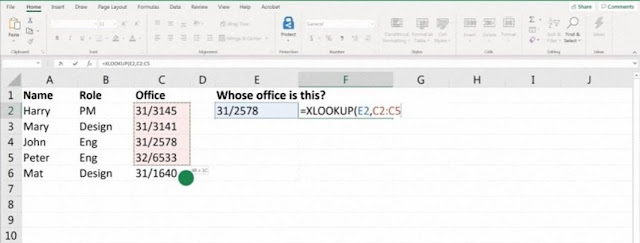Back in August of last year, Microsoft introduced a major new function for Microsoft Excel. The company introduced the world to XLOOKUP, a new Excel function that is succeeding Excel’s iconic VLOOKUP function.
At the time, Microsoft said VLOOKUP was one of the most popular Excel functions used worldwide, existing in the app for 35 years. Microsoft is now introducing the new XLOOKUP function that will succeed VLOOKUP, which was first in testing with Insiders, and is now generally available.
XLOOKUP allows users to look for values both vertically and horizontally, removing the need for the HLOOKUP function as well. “XLOOKUP helps users find what they need more efficiently with fewer limitations, from being able to look up a value vertically and horizontally (and to the left!) to supporting column insertions and deletions and more,” said Microsoft.
XLOOKUP does look like a very handy function much like its predecessors VLOOKUP and HLOOKUP. If you use Excel at all, you will probably want to check out the full features and commands available for the function here.
For other related articles click here.