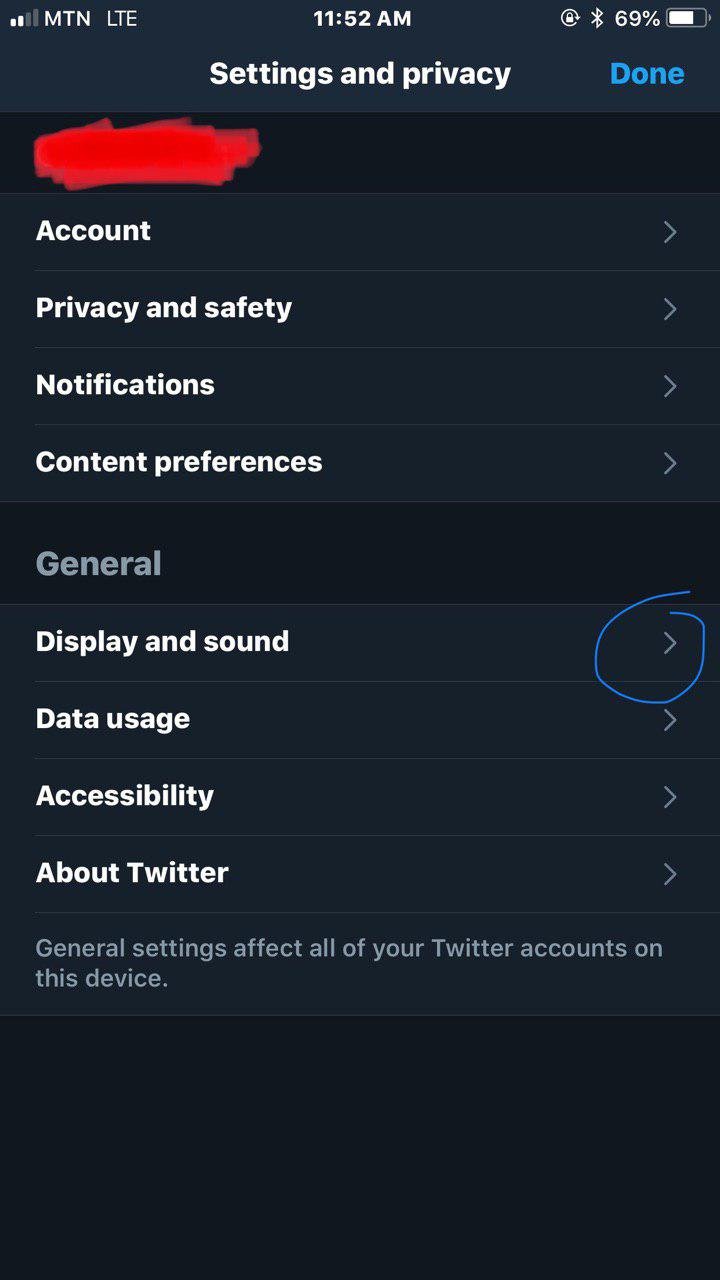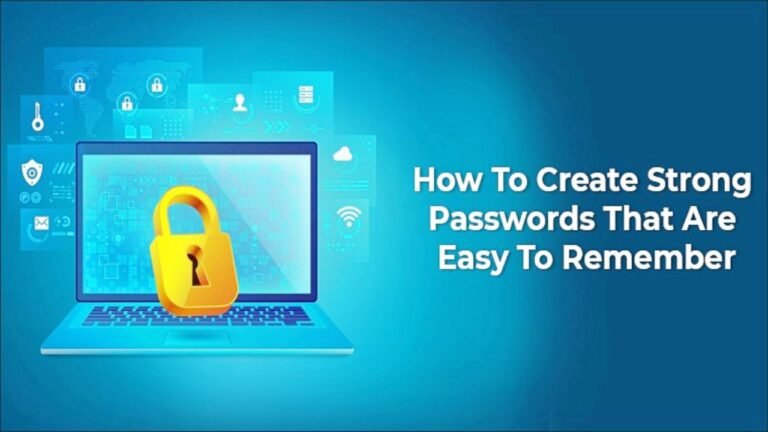Did you know that Twitter also has a dark mode for nighttime tweeting? Or any scenario where you find the background too white. Night mode helps users switch from the bright display on Twitter to a dark mode to help their eyes. This is especially good if you are going to bed and want to check on your tweets. The steps to go about this on your IOS can be found below:
Step 1:
Open your Twitter app.
Step 2:
Tap your Profile at the top left
Step 3:
Tap Settings and Privacy
Step 4:
Tap Display and Sound
Step 5:
Toggle on Night Mode